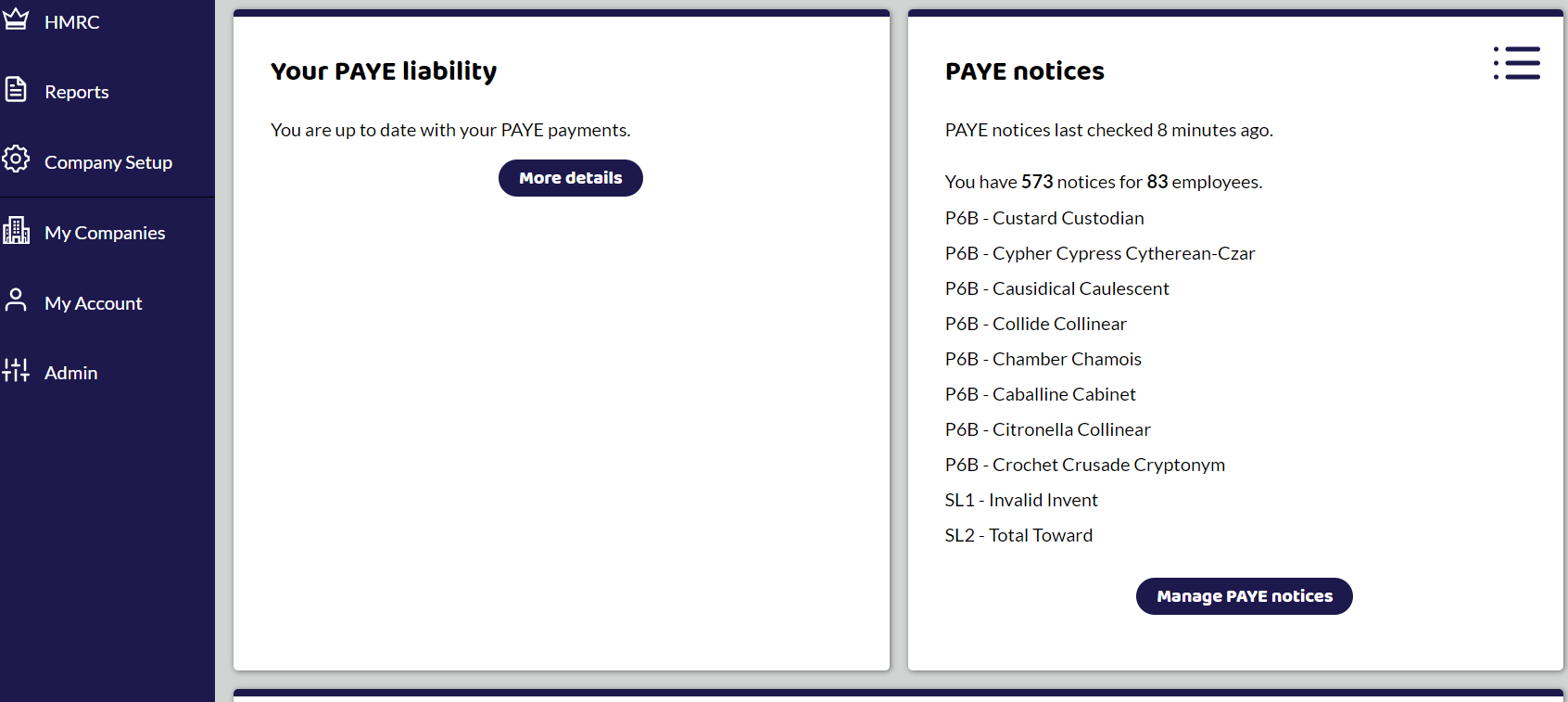
If you have only just added PAYE notices to Shape, you may find that you have a long list of PAYE notices going back a few years that are no longer valid. You are able to ignore them if they don't apply.
Ignore a Notice
Go into PAYE notices under HMRC, click on the notice you don't need and select the button Ignore this notice P6, P9, SL1 or PGL1.
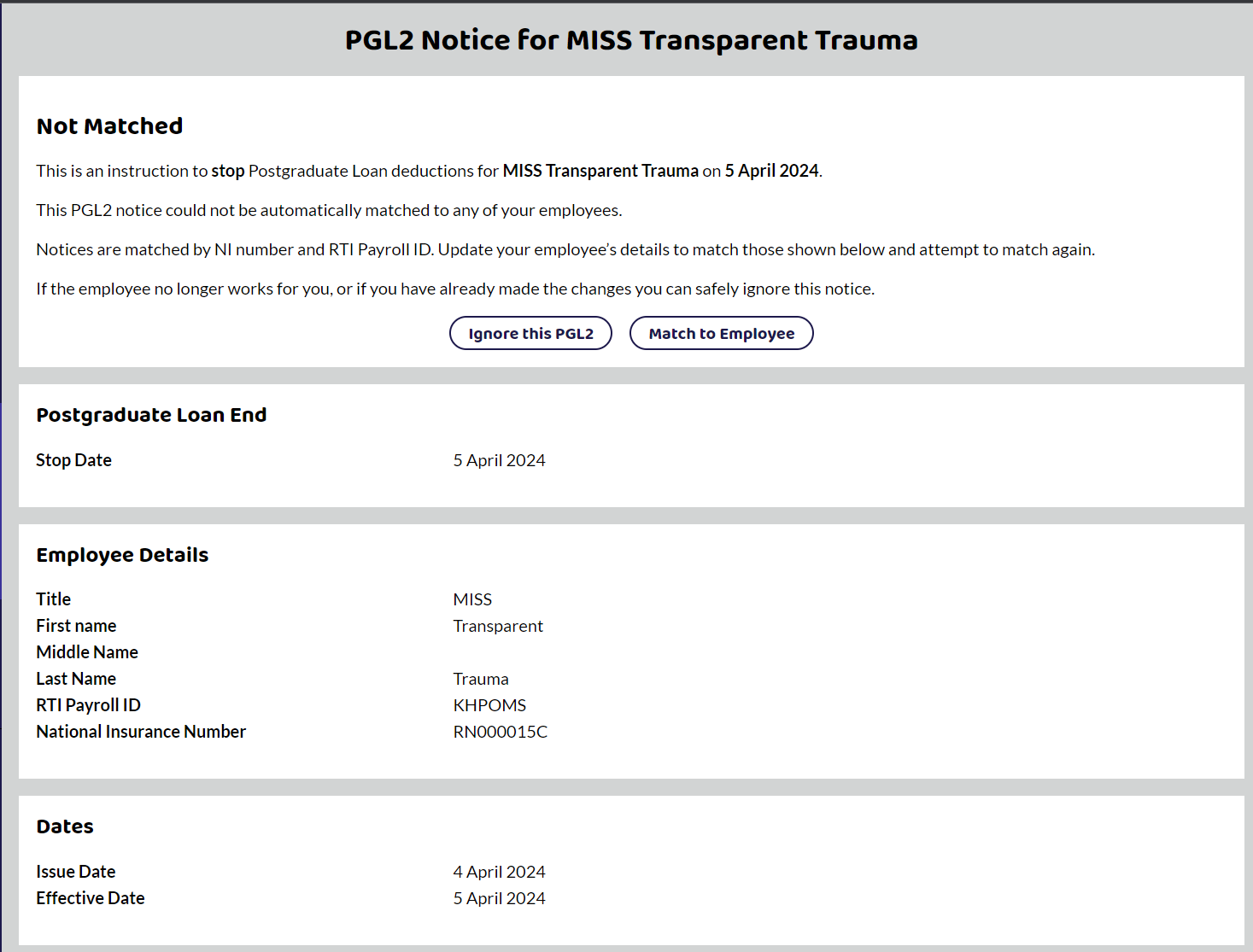
The notice will now show as Ignored.
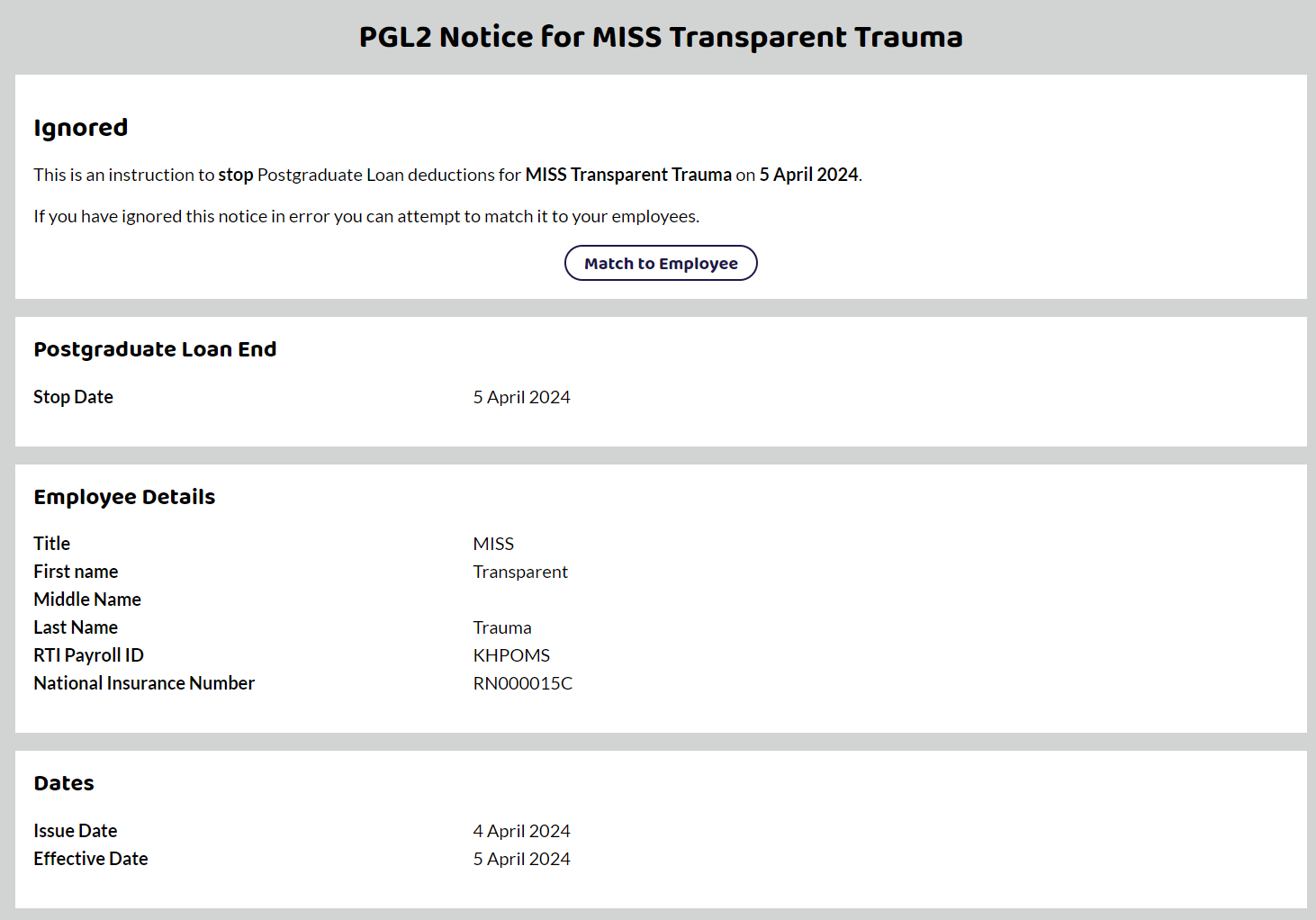
Find Ignored Notices
You can find Ignored notices by selecting the Ignored button at the top of the PAYE notices page.
