Before you have put all your company details in, you may wish to play with a test company to see how the software works.
When you first sign up, you can choose to skip a lot of the questions and there's no need to enter your card details or sign up for a plan. Once logged in, if you select My Account you will see My Test Company. From here you can play around with the software, create new employees, submit test data, start new pay runs and create pension plans.
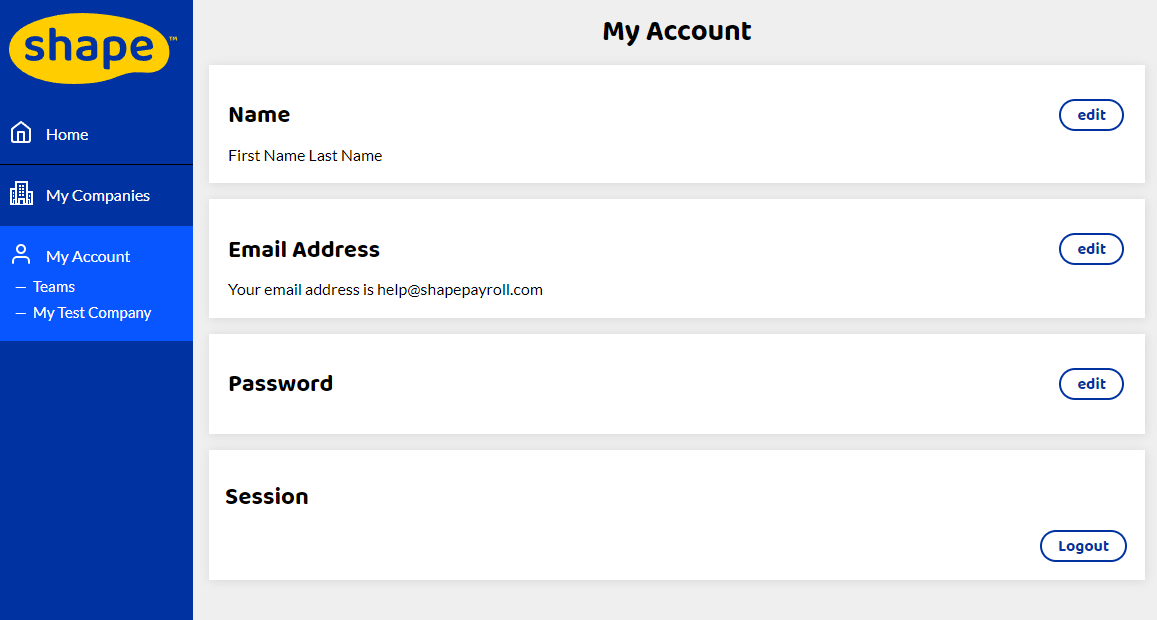
You will see an orange banner across the top telling you it is the Test Company.
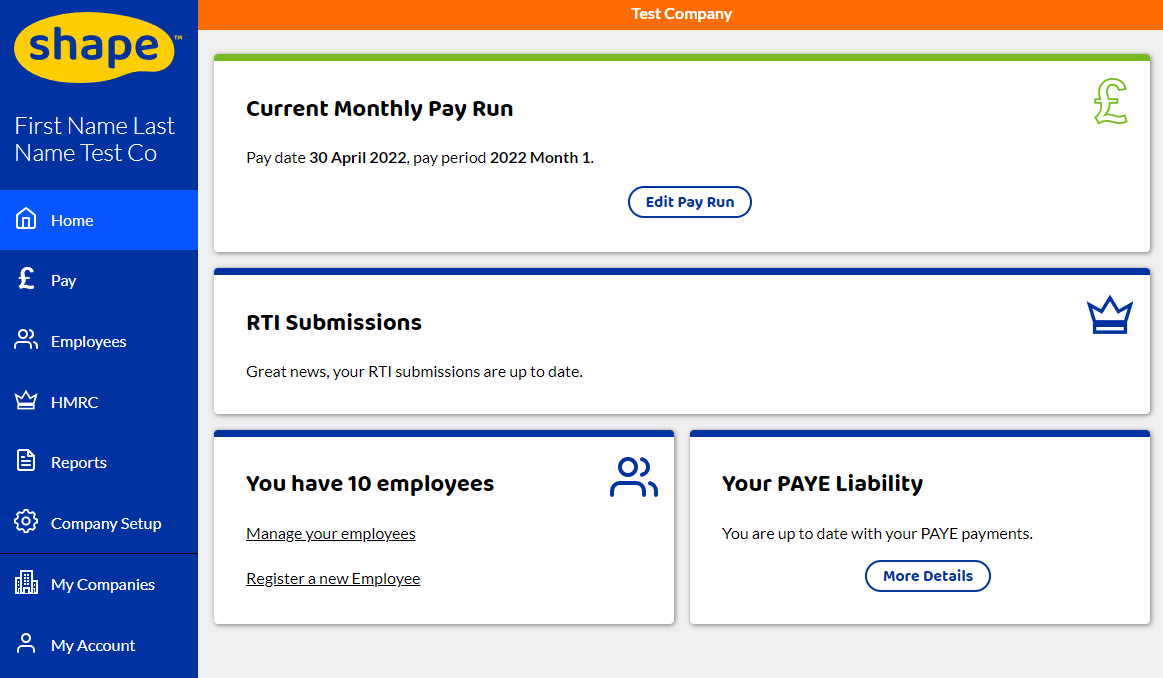
To get back to your own company click My account and then Home. You will be taken back to your company homepage and the orange banner will disappear.