You may wish to invite someone to have access to your payroll, for example, accountant or admin person. They would become a member of your team. Teams can be found under My Account -> Teams.
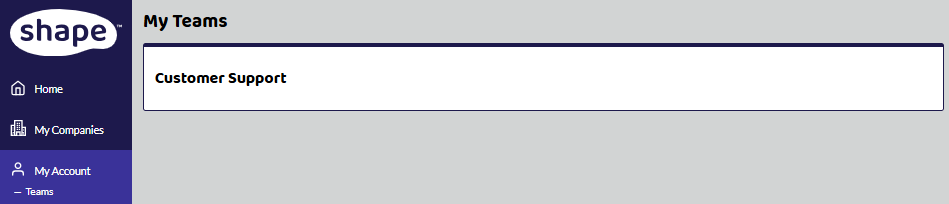
Select your Team, which by default is your company name, unless you have multiple companies and will therefore be the billing name you set up on sign up.
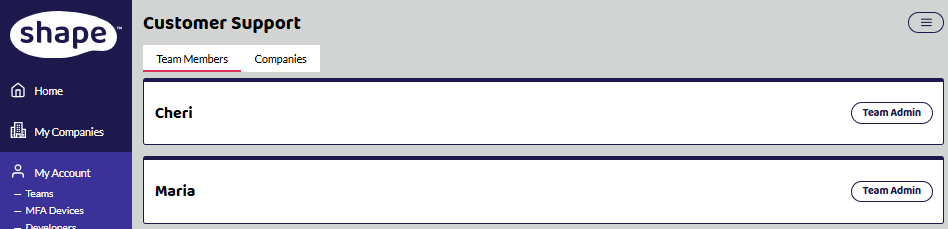
You will be the team owner and have all the rights to invite other members, edit their permissions and remove them.
In the top-right hand corner you will see a button that allows you to invite members.
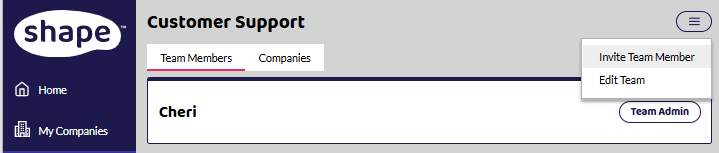
You can also edit the team name and delete extra teams.
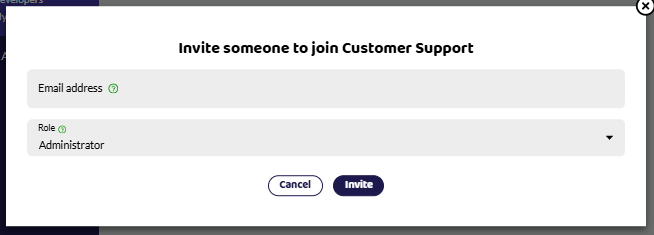
They can be either:
Administrator - Can manage teams and team members and move companies between teams.
Team Member - Can manage employees, pay runs, pensions and change company settings.
Once sent, they will receive an email asking them to join, where they will be able to set up their account.
The invitation will show as pending until they accept. If they don't receive the email, you can resend or remove and restart.
Once they are set up, you can also switch between roles (admin or team member) or remove their access if no longer required.